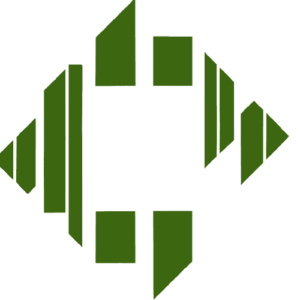A Guide to Git Best Practices for Engineers
Introduction Git is a widely used distributed version control system that provides powerful tools to manage changes in a codebase, collaborate with other developers, and track the history of a project. As a platform engineer, you will likely work with Git on a daily basis, so it’s important to establish best practices to ensure a […]