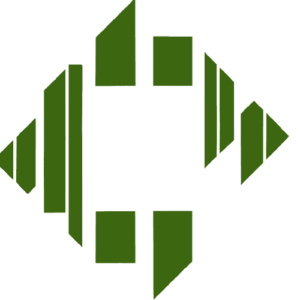In this article, you will show how to use Terraform to deploy infrastructure in a cloud provider such as AWS, GCP, or Azure. You will cover tasks such as creating and modifying resources, applying configuration changes, and handling dependencies.
Terraform allows you to define the desired state of your infrastructure in a declarative manner, meaning that you only need to specify the resources that you want to create and their desired configuration, and terraform will take care of creating and configuring those resources for you. This can be especially useful when deploying complex infrastructure with many interdependent resources, as terraform can automatically handle the ordering and dependencies between tasks.
Terraform configurations are made up of one or more “resources” that represent the infrastructure resources that should be created. Each resource has a type (e.g., “aws_instance” for an Amazon EC2 instance) and a set of configuration parameters that define the desired state of the resource. Terraform also supports the use of variables, which can be used to parameterize configurations and make them more reusable.
Terraform has a number of built-in features that can be used to manage the lifecycle of infrastructure resources. This includes support for creating and updating resources, as well as destroying resources that are no longer needed. Terraform also has a concept called “providers” which are plugins that implement the logic for creating and managing resources in specific cloud providers or services.
Here is an example terraform configuration that creates an Amazon EC2 instance and an associated security group:
provider "aws" {
region = "us-west-2"
}
resource "aws_security_group" "my_sg" {
name = "my-security-group"
description = "My security group"
ingress {
from_port = 22
to_port = 22
protocol = "tcp"
cidr_blocks = ["0.0.0.0/0"]
}
egress {
from_port = 0
to_port = 0
protocol = "-1"
cidr_blocks = ["0.0.0.0/0"]
}
}
resource "aws_instance" "my_instance" {
ami = "ami-0ff8a91507f77f867"
instance_type = "t2.micro"
security_groups = [aws_security_group.my_sg.name]
}
This configuration specifies the “aws” provider and the region to use when creating resources. It defines two resources: an “aws_security_group” resource and an “aws_instance” resource. The security group resource has a name and description, as well as ingress and egress rules that allow incoming and outgoing traffic on port 22. The instance resource specifies the AMI to use when creating the instance and the instance type, as well as the security group to use. The security group is referenced using the “aws_security_group.my_sg.name” syntax, which tells terraform to use the name of the “my_sg” security group resource when creating the instance.
When this configuration is applied, terraform will create the security group and the EC2 instance.