Introduction to Ansible
Ansible is an open-source automation platform that allows you to automate the configuration and management of systems and applications. It uses a simple, human-readable language called YAML to describe the tasks that need to be performed, and it can be used to automate a wide variety of tasks including provisioning and configuration of infrastructure, deploying applications, and managing software and system updates.
One of the key benefits of Ansible is that it is agentless, meaning that it does not require any software to be installed on the target systems in order to manage them. This makes it easy to get started with ansible, as there is no need to install and configure agents or other software on your servers. Instead, ansible relies on the use of SSH to connect to the target systems and execute tasks.
Ansible uses a concept called “playbooks” to describe the tasks that need to be performed. Playbooks are written in YAML and are made up of a series of “plays” that define the tasks to be executed and the systems on which they should be executed. Playbooks can be used to define the desired state of a system or application, and ansible will ensure that the system is configured accordingly.
Ansible also uses the concept of an “inventory” to define the systems that it should manage. The inventory is a list of the systems in your environment and can be defined in a variety of formats including INI and YAML. The inventory can be used to group systems together, making it easy to target specific subsets of systems when running ansible playbooks.
Here is an example ansible playbook that installs and starts the Apache web server on a group of systems:
---
- hosts: webservers
tasks:
- name: Install Apache
yum:
name: httpd
state: present
- name: Start Apache
service:
name: httpd
state: started
This playbook consists of a single play that targets the “webservers” group in the inventory. The play consists of two tasks: the first task installs the Apache web server package using the yum package manager, and the second task starts the Apache service. When this playbook is run, ansible will connect to each of the systems in the “webservers” group and execute these tasks, ensuring that the Apache web server is installed and running on all of the systems.
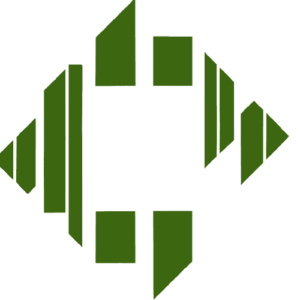

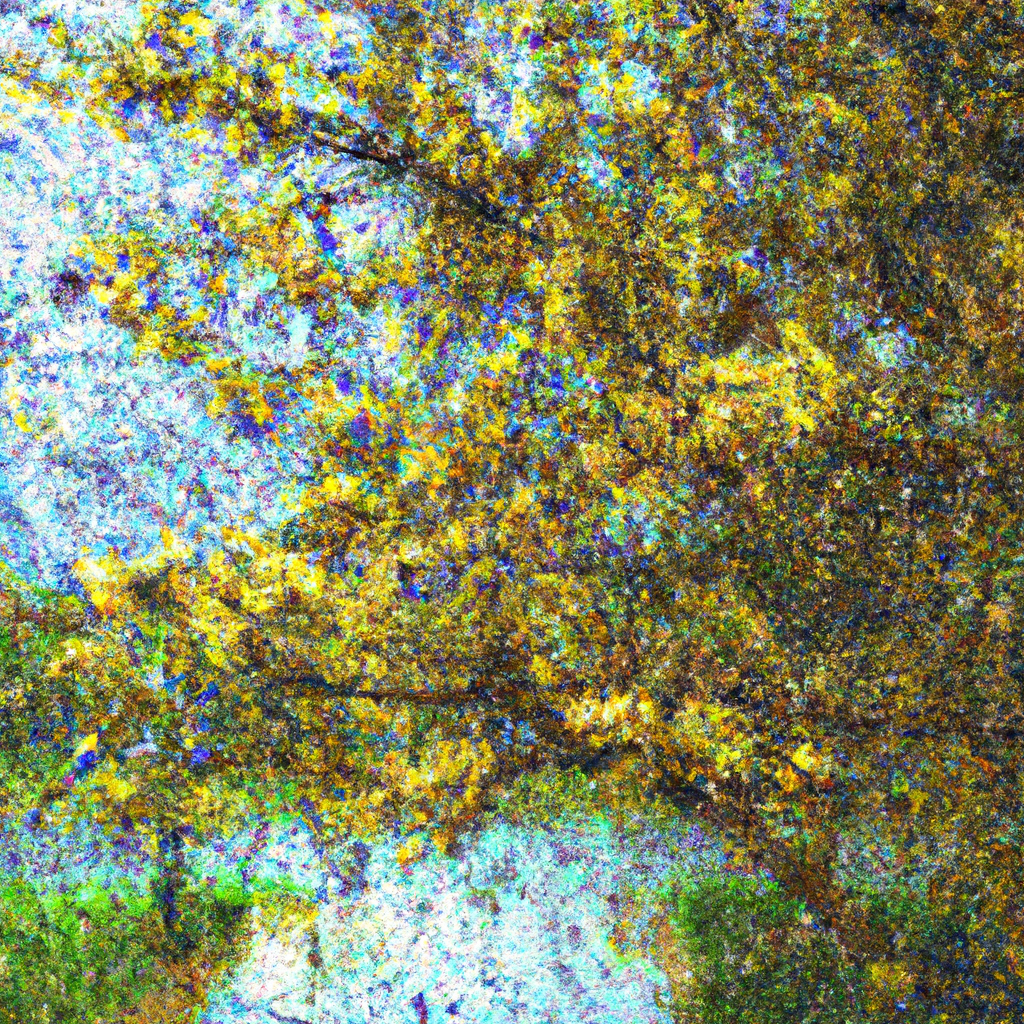




Leave a Reply
Want to join the discussion?Feel free to contribute!