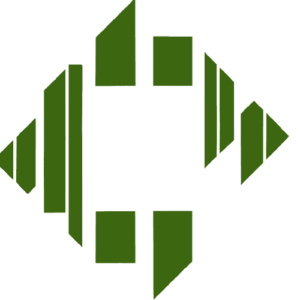Do you ever worry about network security? According to recent reports, cyber-attacks occur every 39 seconds and hackers are always searching for vulnerabilities in networks. Thankfully, there’s a solution that allows users to control access to their applications, services and networks–Hashicorp Consul. In this article, we will take a closer look at how Consul helps secure communication using Access Control Lists (ACLs). We will also discuss the advantages of using Hashicorp Consul and provide steps for setting up the service.
Introduction to Hashicorp Consul
Hashicorp Consul is a multi-cloud service discovery and configuration management solution designed to help users deploy and manage distributed systems across multiple clouds and datacenters. It enables users to easily connect, secure, and monitor their applications, services, and networks using Access Control Lists (ACLs). ACLs allow users to define security policies that determine which users or applications have access to which resources or functions within their distributed systems. With Hashicorp Consul, users can easily set up these policies to control access to their applications, services, and networks and ensure that only authorized personnel can access them.
Hashicorp Consul is also built on top of the Envoy Proxy service, which enables users to securely establish TLS communication between legacy applications and services. This ensures the highest level of security for all transactions between the two components. Additionally, Hashicorp Consul can be used in combination with the Hashicorp Vault product for enhanced security capabilities such as authentication and authorization management. This makes it an ideal solution for organizations looking for a secure way of handling access control lists for their applications, services, and networks.
In this article, we will provide an overview of what Hashicorp Consul is, discuss its benefits, explain how to get started with it, and how it works in order to secure communication between legacy applications and services using the Envoy Proxy service. By understanding the value proposition of using Hashicorp Consul, organizations can make an informed decision when it comes to choosing a product that meets their needs.
Understanding Access Control Lists (ACLs)
ACLs are a way of controlling access to applications, services, and networks. They allow users to set up rules that dictate who can access what resources, providing an additional layer of security in addition to other authentication measures such as passwords or biometrics. The most common types of ACLs are based on either IP addresses or user roles, meaning that users must specify IP addresses or user roles in order for the ACL rules to take effect.
IP-based ACLs restrict access to specific IP addresses, allowing organizations to control which individuals can gain access to their networks and applications. This means that only those individuals with the specified IP address will be able to access the resources. On the other hand, user role-based ACLs restrict access based on user roles. Users with the specified role will then have access to certain resources and other users without the role may be denied access. This type of ACL is especially useful for larger organizations where there are dozens or hundreds of users and it is important to differentiate between different levels of access.
Using Access Control Lists helps organizations protect their data by ensuring only authorized individuals have access to certain resources. This prevents malicious actors from gaining unauthorized access to sensitive information and ensures that company data remains secure and confidential at all times. It also allows organizations to efficiently manage their resources by granting specific users or groups permission to certain applications or networks while denying access to others who may not need it. Additionally, ACLs can be used in combination with other security measures such as encryption-based policies and network segmentation solutions in order to provide comprehensive protection for an organization’s data and applications.
Overall, Access Control Lists are a powerful tool for providing an additional layer of protection against unauthorized access attempts and efficiently managing resources within an organization. Hashicorp Consul is a service and tool that helps organizations set up and enforce ACLs across their networks and applications, enabling them to better ensure secure communication between users and applications.
Advantages of Using Hashicorp Consul
Hashicorp Consul is an incredibly useful tool when it comes to controlling access to applications, services and networks. It enables users to quickly and easily manage who has access to the different parts of their systems through Access Control Lists (ACLs). Each ACL can be configured with different levels of access for multiple users or groups of users, providing users a flexible yet secure environment that can be tailored-made to their particular system.
Moreover, Hashicorp Consul also offers a detailed activity log that allows users to keep track of who is accessing their system at any given time. This provides an extra layer of security and oversight over the activities taking place on the network, while allowing administrators to set up access rules that are specific to each part of the system according to user identity and other factors.
In addition, an important advantage of Hashicorp Consul is its built-in backup system. This helps protect data in case of a disaster or hacker attack by creating a redundant copy of the data stored in its databases. Furthermore, this feature is invaluable for organizations that rely heavily on their digital infrastructure as it helps ensure continuity in the event of an unforeseen incident.
Finally, Hashicorp Consul offers a number of advantages when integrated with Hashicorp Vault. By connecting these two products together, users can access additional features and tools for keeping their systems secure. As a result, using Hashicorp Consul can significantly improve the overall security of a network by enabling enhanced control over access and providing more robust protection against malicious attacks or disasters.
Setting Up Hashicorp Consul
Setting up Hashicorp Consul is a simple and easy process that allows users to get started quickly with their security and communication management applications. The installation process starts by downloading the Consul binary package, which contains the service, command line utilities, and API libraries. After downloading the package, users must then create a configuration file by specifying desired parameters such as datacenter name, node name, data directories, log levels, encryption keys, etc. This configuration file is used to configure services with access control lists (ACLs) that determine which nodes can access which other nodes in the network.
In addition to configuring the application itself, adding agents to your network is also an important step for monitoring and auditing communication between various services. The agents can be deployed on hosts either directly or via Docker containers and then configured using the Consul’s command-line utility. This utility can also be used from remote terminals so that changes can be made without having to enter admin credentials every time.
Overall, setting up Hashicorp Consul is designed to be user-friendly as well as efficient in order to provide secure communication between different services in a network environment. With its intuitive configuration file and command-line utilities, users are able to quickly get started using this technology for efficient communication management and security assurance.
How Hashicorp Consul Secures Communication
Hashicorp Consul secures communication through the use of Access Control Lists (ACLs). ACLs are lists that specify who can access what network resources and how they can access them, providing users with an efficient way to control access to their applications, services, and networks while also allowing trusted clients to securely communicate with the system. Moreover, two other Hashicorp products – Hashicorp Vault and EnvoyProxy – further secure the communication process.
Vault is an encryption tool that stores, encrypts, and protects sensitive data in an isolated environment. This ensures that only authorized users have access to this data, thereby providing an extra layer of security for communications facilitated by Consul. Envoy Proxy is a service mesh platform which functions as a security proxy for legacy applications so that they can interact with modern services using secure TLS communication protocols. Through this process, Envoy Proxy helps establish secure TLS communication between legacy applications and services, thereby adding an extra layer of protection against malicious activity or unauthorized access attempts.
The advantages of using Hashicorp Consul for secure communication do not end there; users can also set up application-level authorization rules so that only certain users have access to certain data or features within the application. This means that if there is a need to limit access to sensitive information or features due to security considerations, the user can do so with confidence knowing that their data is safe and secure even when accessed by third parties or unauthorized individuals.
In summary, Hashicorp Consul provides a secure way to control access to applications, services, and networks while enabling trusted clients to securely communicate with the system. With the help of Vault and Envoy Proxy, it ensures all communication is encrypted and secure from any unauthorized parties or malicious activity. Additionally, it allows users to set up application-level authorization rules for added protection against unauthorized data or feature access.
Conclusion
In conclusion, Hashicorp Consul is a powerful tool for securing communication using Access Control Lists (ACLs). By allowing organizations to control access to applications, services, and networks, it offers a robust solution for efficiently managing communication across different departments or teams. Additionally, its integration with other Hashicorp products such as Vault and Envoy makes it easy to set up secure TLS communication between legacy applications and services. In this way, users can ensure that the communication between different systems remains safe and secure.
Hashicorp Consul also provides users with the peace of mind that comes from knowing that their communications are protected. With its simple setup process requiring minimal effort, users can rest assured that their information is secure and accessible only by those who need it. Furthermore, its intuitive interface makes managing ACL rules and access privileges quick and easy, giving users greater control over how they manage their data and communications.
All in all, Hashicorp Consul is an invaluable asset for any organization looking to securely control access to their applications, services, and networks. With its versatile range of features and capabilities, it is an ideal choice for those looking to set up a secure yet efficient communication network within their organization. From the ability to securely store secrets in Vault to the use of Envoy proxy for establishing a TLS connection between legacy applications, Hashicorp Consul ensures that users have complete control over their communication networks and can keep them safe from malicious actors. As such, organizations can benefit greatly from the security and reliability provided by Hashicorp Consul and put their trust in this powerful technology.
Hashicorp Consul is an incredibly powerful tool that helps protect and secure communication between applications and services using ACLs. It offers users significant advantages, such as improved control over their networks and services, reduced attack surface, and a simplified network architecture. Setting up Hashicorp Consul is easy and straightforward, and enables users to quickly and efficiently secure their networks. By using Hashicorp Consul, users can ensure secure and efficient communication in their networks.