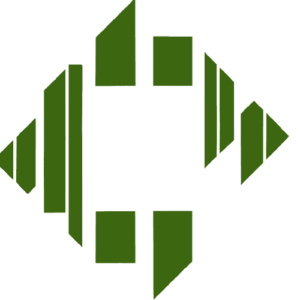Introduction Idempotency is a fundamental principle of modern software development practices, particularly in DevOps and platform engineering. In simple terms, an idempotent function or script is one that produces the same output regardless of how many times it is executed with the same input. In other words, an idempotent script will leave a system in the same state every time it is run. This article explores the importance of idempotency in DevOps and platform engineering, how it can be applied in practice, and some of the tools available to support idempotent code.
Applying Idempotency in Practice Idempotency is particularly important in DevOps and platform engineering where scripts are often used to automate infrastructure deployment, configuration management, and other routine tasks. In these scenarios, it is crucial that scripts are idempotent to ensure that the system is left in a consistent state regardless of how many times the script is run.
One way to achieve idempotency is to use conditional logic in the script to check whether an operation has already been performed before attempting to perform it again. For example, in a Bash script, the “test” command can be used to check whether a file exists before attempting to create it. If the file already exists, the script will not attempt to create it again, making the script idempotent.
Example of Idempotent Bash Script:
if [ ! -f /tmp/myfile.txt ]; then
echo "Creating file..."
touch /tmp/myfile.txt
fi
Similarly, in PowerShell, the “Test-Path” cmdlet can be used to check whether a file or directory exists before attempting to create it.
Example of Idempotent PowerShell Script:
if (!(Test-Path -Path "C:\Temp\myfile.txt")) {
Write-Output "Creating file..."
New-Item -Path "C:\Temp\myfile.txt" -ItemType File
}
Idempotency in Configuration Management Tools Configuration management tools like Ansible and Chef have idempotency built in by design. These tools are designed to ensure that systems are left in a consistent state regardless of how many times a configuration management script is run. This is achieved by checking the current state of the system against the desired state defined in the script and only making changes that are necessary to bring the system into the desired state. This approach ensures that the system remains consistent even if the script is run multiple times.
Using Idempotency in Immutable Infrastructure Idempotency is particularly important in immutable infrastructure, where systems are built from pre-defined images that cannot be modified once they are deployed. In this scenario, idempotent scripts are used to ensure that the images are created in the same way every time, so that the resulting systems are consistent and predictable.
Table of Configuration Management Tools
| Tool | Benefits |
|---|---|
| Ansible | Agentless, idempotent, easy to learn |
| Chef | Supports multiple platforms, idempotent, strong community support |
| Puppet | Supports declarative language, idempotent, strong community support |
| SaltStack | Fast and scalable, idempotent, strong community support |
| Terraform | Supports infrastructure as code, idempotent, strong community support |
Other Tools for Idempotent Practices There are many other tools that can be used to conform to idempotent practices, including taskfile, a task runner that allows users to define idempotent tasks in YAML format. Taskfile provides a simple and consistent way to define and run tasks in a project, making it easy to create and maintain idempotent scripts.
Example of Idempotent Task
In addition to configuration management tools, other tooling such as Taskfile can be used to conform to idempotent practices. Taskfile is a simple and lightweight task runner that can be used to define and run tasks in a consistent and reproducible manner.
Here’s an example Taskfile to setup and build a Go project locally, with steps to prepare, configure, run, build, and version an application:
version: '3'
tasks:
prepare:
desc: Install project dependencies
cmds:
- go mod download
configure:
desc: Configure the application
cmds:
- go generate ./...
- go build ./...
run:
desc: Run the application
cmds:
- ./myapp
build:
desc: Build the application
cmds:
- go build -o myapp
version:
desc: Display the application version
cmds:
- ./myapp -v
In conclusion, idempotency is a critical concept in DevOps and platform engineering. It helps ensure that systems are configured consistently and reproducibly, and can save time and resources by avoiding unnecessary work. By using idempotent tooling like configuration management tools and Taskfile, you can improve the reliability and efficiency of your infrastructure management practices.