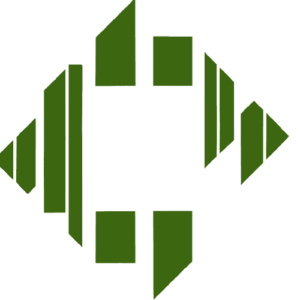This article explains how to install and configure Visual Studio Code (VSCode) on a machine. It discusses some of the features that make VSCode a useful tool for ansible practitioners, such as excellent git integration and support for various programming languages. The article also provides a list of recommended extensions to install in order to optimize the development environment for working with ansible and other tools. The article also mentions the special relationship between VSCode and GitHub, which allows users to open their GitHub projects in a web-based version of the editor.
Prerequisites
Before setting up VSCode, make sure that you have already set up WSL and installed the Ubuntu 20.04 distribution.
Introduction
Visual Studio Code (VSCode) is a popular text editor that offers many useful features for developers. Some of the features that are particularly useful for Ansible practitioners include:
- Excellent git integration
- GitHub integration
- YAML support
- Python support
- Integration with WSL/WSL2
- Built-in terminal
Additionally, GitHub has a special relationship with VSCode that allows you to open any of your GitHub projects in a web-based version of the editor simply by replacing the “www” in the GitHub URL with “dev”. This is a convenient feature that allows you to develop on devices such as iPads and Android tablets that may not have native VSCode support.
Installation
If you do not already have VSCode installed on your machine, you can download the latest version from the following website:
Run the installer and follow the prompts, accepting the default options.
Configuration
Once VSCode is installed, you can install the following extensions to enhance your development environment:
- Remote WSL
- YAML
- Prettier
- Ansible
- Jinja2
For more information on setting up VSCode to work with WSL, see Get started using Visual Studio Code with WSL.
Conclusion
By following the steps outlined in this guide, you should now have VSCode installed and configured on your machine. You should also have the necessary extensions installed to optimize your development environment for working with ansible and other tools. VSCode’s integration with WSL and its various features for working with git and GitHub make it a valuable tool for any ansible practitioner.