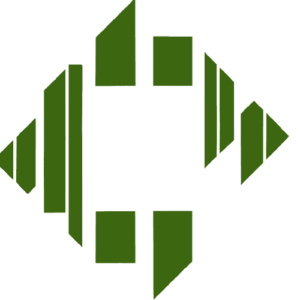Are you struggling to understand all the different data formats out there? Do you wish that being able to work with them didn’t take hours of study and practice? You’re not alone. It can be daunting to grapple with all the types of information that data formats contain, but you don’t have to spend hours learning how to use them. In fact, there are ways to get up to speed with the basics of common data formats in just a few minutes! In this article, you’ll discover how to recognize data formats, understand what they’re used for, and create strategies to quickly learn new ones. Plus, we’ll provide tips on how to prioritize your learning process and streamline your workflow.
Introduction
Data formats are an important part of the development process. Different programs require different data formats, and understanding which data format is the best fit for a certain task can save you time and effort. JSON, YAML, CSV, and TSV are some of the most common data formats used today, and understanding how to work with them can make you a better engineer. This article will discuss how to introduce new engineers to the concepts of common data formats and provide detailed examples that will help them understand them quickly. Additionally, we’ll provide tips on how to prioritize their learning process and streamline their workflow.
We’ll begin by discussing what data formats are and how they are used. We’ll then dive into each of the common data formats–JSON, YAML, CSV, and TSV–and discuss their advantages and disadvantages as well as provide examples of each. From there, we’ll move on to discussing strategies for understanding new data formats and integrating them into your current workflow. Finally, we’ll provide some tips on how to prioritize your learning process and streamline your workflow in order to make it easier to get up to speed with new data formats.
So without further ado, let’s dive into the fundamentals of data formats and how they can help you become a more efficient software engineer!
Recognizing Common Data Formats
Before being able to work with a specific data format, one must first be able to recognize it. This is easier said than done because there are several common data formats that engineers must become familiar with. The most important ones are JSON, YAML, CSV, and TSV; each of these data formats has unique characteristics that set them apart from each other.
JSON stands for JavaScript Object Notation and uses key-value pairs surrounded by curly braces { }. It’s commonly used to transfer complex data between systems, as it allows for complex objects to be stored easily.
YAML stands for ‘YAML Ain’t Markup Language’ and uses indentation as a form of organization (use two spaces per level). It is often used for configuration files, as its indentation makes it easy for readers to identify different levels of the document structure quickly.
CSV stands for comma-separated values and uses commas to separate values in rows. It is ideal for sending tabular information as it allows readers to easily scan through the contents without needing any extra software or programs.
Lastly, TSV stands for tab-separated values and uses tabs instead of commas to separate values in rows. It is great for exporting or importing data in bulk, as it has a much larger capacity than CSV files.
By understanding the basics of these common data formats and their unique characteristics, you’ll be able to quickly recognize which data format you’re working with and how best to tackle any problems related to it.
Working with Common Data Formats
Now that we’ve gone over the basics of recognizing common data formats, let’s take a look at how engineers can effectively work with them. When it comes to working with JSON or YAML files, engineers can utilize libraries and frameworks that have been built specifically for handling these types of files. For example, the Python library jsonlib provides an easy way to load, parse, serialize, and convert JSON files into native Python objects while PyYAML is a library designed for converting YAML 1 documents into Python objects and vice versa. Working with these libraries makes it much easier for engineers to interact with the data in an efficient manner and greatly reduces the time it takes to get up to speed with a new data format.
Interacting with CSV or TSV files is just as straightforward but requires some additional knowledge about the data structure in order to properly sort and manipulate the information. Fortunately, there are a number of packages available such as Pandas or Dask that can quickly provide engineers with insight into the structure of the data. With these libraries, engineers can easily make use of available functions such as filtering by specific values or converting textual representations of data into numeric ones. Additionally, graphical tools such as Tableau or Apache Superset are great for quickly visualizing datasets stored in either of these formats.
When dealing with any type of data, engineers should always make use of reliable resources when troubleshooting and debugging any issues they may encounter. Documentation websites such as ReadTheDocs are a great place to start when looking for help on new technologies. There are also plenty of online forums dedicated to helping people learn specific technologies such as Stack Overflow which can be extremely useful when trying to solve complex problems.
In summary, understanding how to recognize, work with, and debug common data formats is an essential skill for any engineer. By taking advantage of available libraries and frameworks and utilizing reliable resources, engineers can get up to speed with new data formats in no time.
Developing Strategies to Understand New Data Formats
When it comes to developing strategies for understanding new data formats, there are several approaches you can take. First and foremost is recognizing clues in the file type or header mentioned earlier; these provide key insight into what kind of language you’re dealing with and can help you make an educated guess about its functioning before you dive in deeper. Secondly, consulting the documentation of that particular formatting language is essential; oftentimes it will have helpful tutorials on basic structures as well as examples that demonstrate how they work in practice. Thirdly, it’s important to familiarize yourself with other common data formats in order to understand the language better; even if you’re not working directly with those formats now, understanding how they are structured and used can help you get a better idea of how the current language works.
It’s also useful to experiment with different methods of reading and writing data; this allows you to try out various approaches without worrying too much about making mistakes. Additionally, utilizing online resources like tutorials, forums, or open-source software tools can also be incredibly helpful in speeding up your learning process and getting up to speed quickly. Finally, don’t hesitate to ask for help from other experienced individuals who may have more insight on the topic than you do. Having someone knowledgeable to guide you through the process can be invaluable in getting a good handle on the language quickly.
In conclusion, with proper strategy, introducing engineers to common data formats don’t have to be a long and arduous task. Recognizing clues in file types and headers, consulting the language documentation, becoming familiar with other common data formats, experimenting with different methods of reading and writing data, and utilizing online resources are all effective ways to get up to speed with a new language quickly. With these tips at your disposal, you will be able to efficiently introduce new engineers to the concepts of common data formats like JSON, YAML, CSV and TSV in minutes rather than hours.
Prioritizing Your Learning Process
When introducing new engineers to common data formats, it is paramount to prioritize the learning process. Establishing a sense of urgency is important as you want to get up and running with these formats as quickly as possible. To do this, focus on the data formats that are most relevant to your job role or project.
To help new engineers learn these formats more quickly set achievable goals and track their progress. You can also provide them with resources such as books, tutorials, and online courses that can help expedite the learning process. However, it’s important not to spread yourself too thin by trying to learn too many different file types at once.
It is also advisable for new engineers not to be afraid to ask for help if they find themselves stuck on a particular concept or data format. Asking questions will not only help them better understand the material but also demonstrates initiative and a desire to keep learning. Additionally, look out for any helpful resources such as GitHub repositories dedicated to certain types of files that could help streamline the learning process.
Ultimately, when introducing new engineers to common data formats, it’s important to prioritize the learning process and set achievable goals while providing useful resources that can help them understand these formats in no time!
Streamlining Your Workflow
When dealing with common data formats, streamlining the workflow is essential to ensure effective and efficient data processing. One way to do this is to automate tedious tasks with scripting languages. By writing scripts in Python, Ruby or JavaScript, engineers can save time by using powerful loops and conditional logic to quickly process data. This reduces the need for manual labour and enables engineers to focus on more complex tasks.
Another way to streamline the workflow is to take advantage of specialized data format parsers and converters. These tools often provide a graphical user interface which allows engineers to easily parse and convert data from one format to another without having to write code from scratch. In addition, these tools are typically much faster than writing code from scratch, thus allowing for faster processing of data.
Furthermore, investing in tools that simplify your workflow can be extremely beneficial in terms of time savings. For instance, text editors such as Atom or Sublime Text come bundled with various plugins that provide support for data formats such as JSON and YAML. Additionally, there are also a number of online tools available which allow engineers to visualize and manipulate data quickly and easily.
Finally, leveraging the power of open-source libraries can greatly accelerate development time when working with common data formats. Open-source libraries like Pandas in Python provide powerful functionality for parsing and manipulating large amounts of data with minimal effort. Furthermore, using open-source libraries ensures that the code is well-tested and documented so it can be used by others in the future.
By utilizing these strategies, engineers can streamline their workflow and ensure efficient and effective data processing regardless of the complexity or size of the dataset they are working with.
Conclusion
In conclusion, understanding the basics of common data formats is necessary for working in today’s data-driven world. By recognizing and working with these formats, you can gain a better understanding of how to handle different types of data. With the right strategies and techniques, you can quickly and easily get up to speed with any new data format that you may come across in your career.
By applying the principles discussed in this article and focusing on developing your ability to recognize data formats, work with them, and develop strategies for understanding new ones, you can become more efficient and knowledgeable about how to handle data. Additionally, by prioritizing your learning process and streamlining your workflow, you can make sure that you are able to efficiently understand new data formats as they come along. Lastly, it is important to remember that there is always more to learn about working with data formats and technologies, so be sure to stay up-to-date on the latest trends and developments in the field.
This article has provided an overview of common data formats and how to approach them so that you can get up to speed quickly and effectively. With the knowledge gained from this article, you should now feel better equipped to tackle any future data challenges with confidence.
In conclusion, understanding the basics of common data formats is key for any data management workflow. By recognizing data formats, working with them, and developing strategies to quickly understand new ones, you can get up to speed with data formats in minutes, not hours. Prioritizing your learning process and streamlining your workflow can help you make the most of your time, and save you from wasting precious hours.